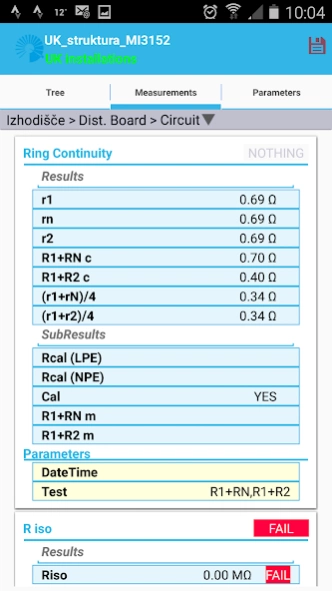aMESM 1.03.15.24.373.0
Continue to app
Free Version
Publisher Description
aMESM - Metrel aMESM is an Android App used for preparing test structures.
The aMESM is an advanced electrical installation safety Testing tool for Android devices. It enables fast and simple data management of tested installations, as well as a quick overview of already performed tests. The Application enables the user to send results to the main office before leaving test site and enter and save data to the test instrument by using the smart phones’ keyboard. It enables creation of customer and test location database as well as adding text and pictures, videos or voice records to the specific position in the test structure. All these features enable the user faster and easier data handling.
SUPPORTED INSTRUMENTS:
- MI 3360 OmegaPAT/GT
- MI 3394 CE MultiTesterXA (only QR scanning)
- MI 3325 MultiServicerXD
- MI 3155 EurotestXD
- MI 3152H EurotestXC 2,5 kV
- MI 3152 EurotestXC
- MI 3102 BT EurotestXE
- MI 3102H BT EurotestXE 2,5 kV
- MI 3125 BT EurotestCOMBO
- MI 3288
- MI 3280
KEY FEATURES:
• Complete database of tested installations in one location;
• Easy data entering;
• Projects can be stored to your drop box account;
• Sending data to the main office before leaving the test site;
• Overview of testing parameters.
• Adding text, picture, video or voice records to test results.
• Creation of customer and test location database.
About aMESM
aMESM is a free app for Android published in the System Maintenance list of apps, part of System Utilities.
The company that develops aMESM is Metrel d.o.o. The latest version released by its developer is 1.03.15.24.373.0.
To install aMESM on your Android device, just click the green Continue To App button above to start the installation process. The app is listed on our website since 2024-03-15 and was downloaded 4 times. We have already checked if the download link is safe, however for your own protection we recommend that you scan the downloaded app with your antivirus. Your antivirus may detect the aMESM as malware as malware if the download link to si.metrel.amesm is broken.
How to install aMESM on your Android device:
- Click on the Continue To App button on our website. This will redirect you to Google Play.
- Once the aMESM is shown in the Google Play listing of your Android device, you can start its download and installation. Tap on the Install button located below the search bar and to the right of the app icon.
- A pop-up window with the permissions required by aMESM will be shown. Click on Accept to continue the process.
- aMESM will be downloaded onto your device, displaying a progress. Once the download completes, the installation will start and you'll get a notification after the installation is finished.